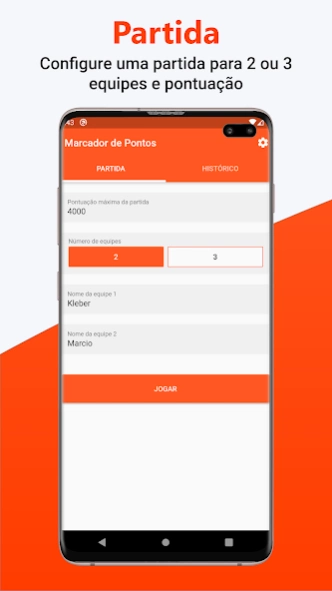Marcador de Pontos (Canastra, 1.7.2
Free Version
Publisher Description
Marcador de Pontos (Canastra, - Leave the paper and pen aside and easily mark the points of the canister
With Canastra Counter it became much easier to mark the points of your canasta game, put the paper and the pen aside and only worry about your game. Fits both card games such as Canastra, Tranca or Buraco. Let's score!
* Customize names
* Modes for 2 or 3 teams
* Maximum personalized score
* Continue unfinished games from your history
* Automatically calculates your score
* Point history
* Easy to use interface
** Note to reviewers **
If there is a feature that you would like or require that an issue be resolved, send me an email and I will be happy to help.
** Have your opinion **
Canastra Counter is designed to be simple to use. This app is in active development as requests / suggestions for the most popular features added arrive. So, if you want to shape the future of Canastra Counter, just give us your comments.
About Marcador de Pontos (Canastra,
Marcador de Pontos (Canastra, is a free app for Android published in the System Maintenance list of apps, part of System Utilities.
The company that develops Marcador de Pontos (Canastra, is Kleber de Oliveira Andrade. The latest version released by its developer is 1.7.2.
To install Marcador de Pontos (Canastra, on your Android device, just click the green Continue To App button above to start the installation process. The app is listed on our website since 2020-09-14 and was downloaded 0 times. We have already checked if the download link is safe, however for your own protection we recommend that you scan the downloaded app with your antivirus. Your antivirus may detect the Marcador de Pontos (Canastra, as malware as malware if the download link to com.kleberandrade.marcador_canastra is broken.
How to install Marcador de Pontos (Canastra, on your Android device:
- Click on the Continue To App button on our website. This will redirect you to Google Play.
- Once the Marcador de Pontos (Canastra, is shown in the Google Play listing of your Android device, you can start its download and installation. Tap on the Install button located below the search bar and to the right of the app icon.
- A pop-up window with the permissions required by Marcador de Pontos (Canastra, will be shown. Click on Accept to continue the process.
- Marcador de Pontos (Canastra, will be downloaded onto your device, displaying a progress. Once the download completes, the installation will start and you'll get a notification after the installation is finished.